A better way to
pay for parking in
new york city
ParkNYC. Pay In
A New York Minute.
ParkNYC.
Pay In A New York Minute.
New Mobile
Payment App
For Parking!
No need to shuffle for coins or cards. Pay quickly and easily by phone.
Know when your parking is about to expire and extend time remotely up to allowable duration for this zone.
Pay for parking from the car, sidewalk, or anywhere – no receipt on the dash needed.
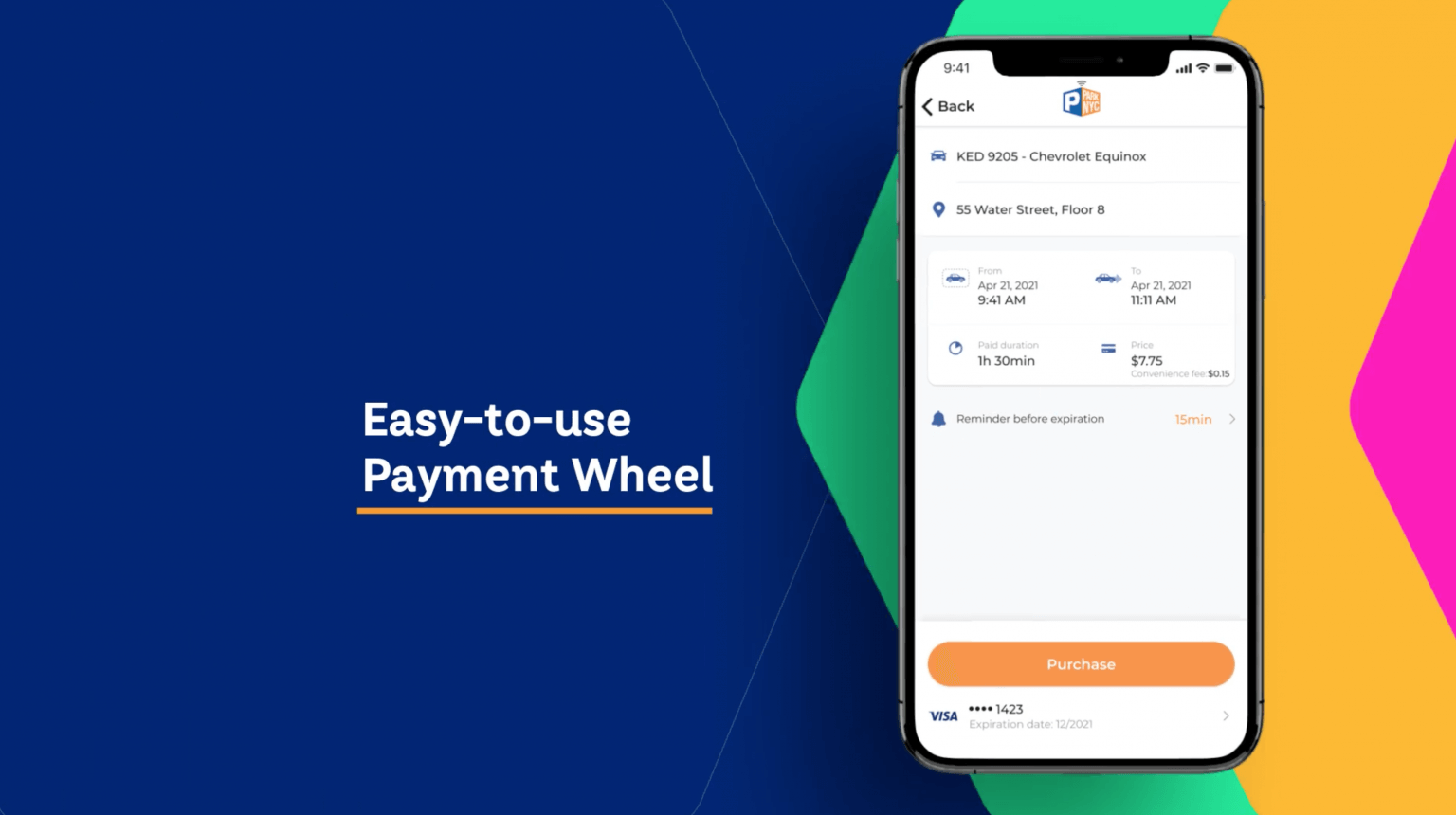

Enjoy The Benefits Of Using ParkNYC
- Pay for parking using your phone without having to go to a meter. Just look out for your Zone Number.
- No need to carry coins or a credit card to pay for parking
- Receive mobile alerts prior to your time expiring
- Extend your parking time remotely up to maximum time allowed
- Track your parking activity and sessions
We Keep Your
Personal Info Safe
All city agencies and services that accept credit card payments are required by the credit card industry to be certified for compliance for standards of security. This certification is known as PCI certification (Payment Card Industry).
The ParkNYC program is committed to protecting customer information. Your financial transactions are encrypted and your information is handled as specified by PCI rules and regulations.

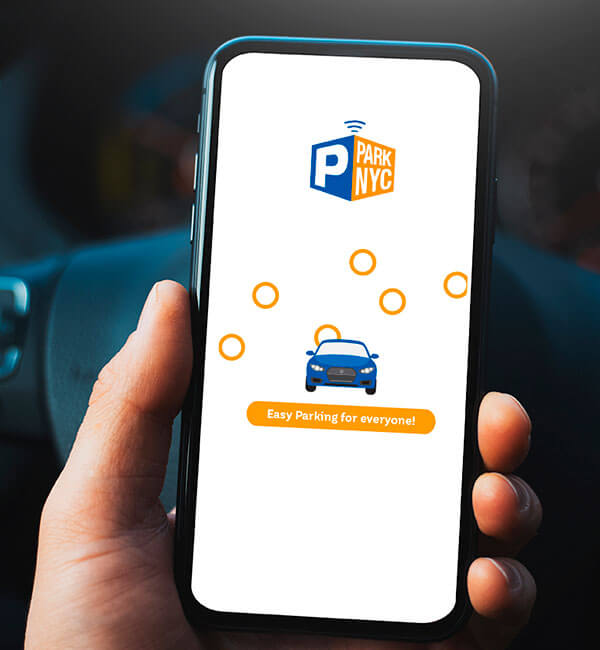
ParkNYC is for all devices!
Download the ParkNYC app from the App Store or Google Play.
Use your desktop, tablet, or mobile browser to access parknyc.org with the same functionality as the app.
Don’t have a smartphone? Sign-up on parknyc.org, then use your phone to pay for parking sessions by calling 1-844-442-0700 and using Interactive Voice Response.
ParkNYC is available wherever there is metered parking in New York City.
Be sure to look for the ParkNYC zone numbers on Muni-Meter decals and signs at the end of each block.

FAQs
Got a question? Want to know more about how to use ParkNYC’s new and convenient parking experience?
You pay for parking transactions by either credit or debit card.
Transactions completed using an individual credit/debit card will show up on your card statements as individual line items and will be deducted from your account once the parking session is completed.
Your parking history is saved and can be accessed in two ways. To get a receipt of the parking session from the app, go to My Sessions, select Past Activity and you review your parking history. You can view the details, send an email, or obtain a PDF. You can also access your account history by logging in from parknyc.org. Preferences for notification of individual transactions can be accessed in the app by going to my account, preferences and choosing your preference for parking session notification.
Yes. Your app is set up under a common log-in and password. Up to five vehicles may be registered under a single passenger account. Commercial accounts allow for larger numbers of license plates.
Follow us on Twitter
and stay updated!




Recent News Posts

5 NYC Holiday Traditions and Smart Ways to Get There During Winter
The holidays in New York City is a magical time for locals and tourists alike, but this mean fuller sidewalks, freezing temperatures, and more traffic

Fall & Winter Parking in NYC: Street Cleaning, Snow, and Holidays
Parking in NYC is always tricky, but the fall and winter months bring on their own unique set of challenges. Frosty, sometimes frozen or completely

Shared Wheels, Big Impact: How Car-Sharing Companies Reinvent Parking Demand
Owning a car in New York City can be expensive and inconvenient. Car-sharing offers something simpler: reliable access to a car when you need one,
* The City of New York is committed to ensuring that all of our digital content can be accessed by New Yorkers with disabilities. If you encounter any difficulty with using this site, please submit feedback via our Website Issue Form.


